If you’re running a WordPress site and still relying on email forms or snail-paced support tickets, we need to talk. No, really. Today’s web visitors expect instant responses. They want someone to be there, ready to chat, right when they’re hovering over the “Buy Now” button and suddenly wondering if your store ships to Greenland.
Enter live chat. Specifically, EasyChatDesk a powerful live chat, ticketing, and customer support platform designed to turn your WordPress site into a 24/7 conversion machine. And guess what? You don’t need to be a tech wizard to make it happen.
Start for free with EasyChatDesk and add a live chat widget to your wordpress website.
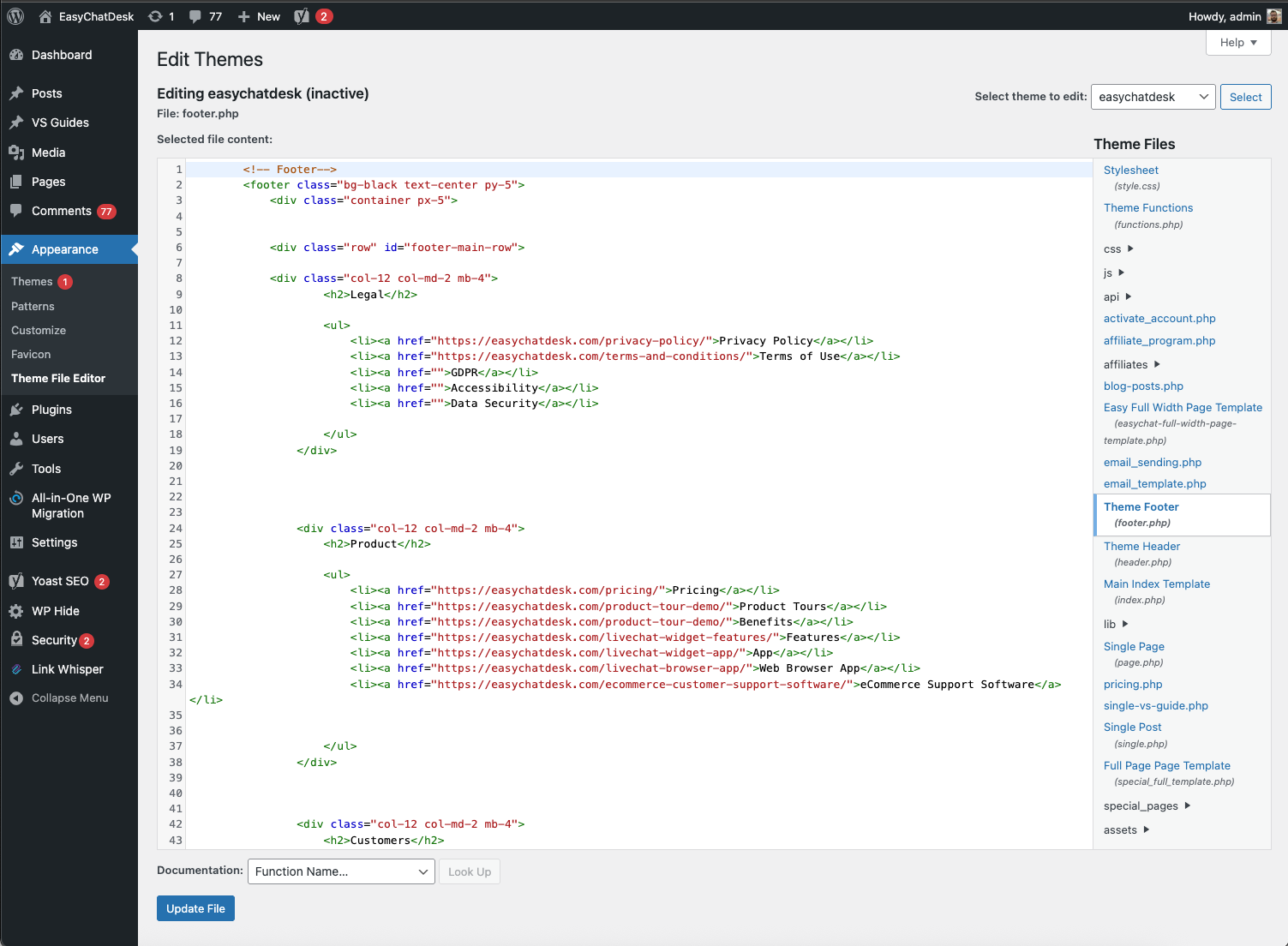
Why Live Chat is a Must for WordPress Sites in 2025
Let’s cut to the chase. Adding live chat isn’t just a “nice touch.” It’s a conversion booster. Whether you’re running an online shop, a blog, a service-based business, or a unicorn startup still in beta mode real-time communication changes the game.
EasyChatDesk allows you to chat with visitors, create support tickets, and even build custom forms. All from one dashboard. You can support customers via live chat or ticketing, assign conversations to agents, and never miss another sales opportunity again. That’s right even if you’re binge-watching Netflix with one eye open.
I once missed a client lead because I was too slow replying to an email. True story. Never again.
What Makes EasyChatDesk Different?
There are dozens of chat plugins floating around the WordPress ecosystem. Some are bloated. Some are ugly. Others mysteriously vanish after WordPress updates (poof). But EasyChatDesk isn’t just another widgetit’s a full-blown customer support suite.
Here’s what sets it apart:
-
Live Chat Widget: Installs easily on any page, with beautiful design and mobile responsiveness.
-
Customizable Forms: Let users submit support queries or pre-sales questions.
-
CRM Ticketing System: Turn chats and form submissions into tickets you can assign and track.
-
Support Agent Dashboard: Your agents get a dedicated interface to chat, respond, and close tickets.
-
AI Chatbot (Optional): Let the bot handle FAQs so your team doesn’t have to repeat “Our hours are 9 to 5” fifty times a day.
Also, unlike some big-name alternatives, EasyChatDesk won’t charge you a kidney for basic features. Your wallet deserves happiness too.
How to Add EasyChatDesk to Your WordPress Website
Installing EasyChatDesk is smoother than my attempt at cooking risotto. Here’s how to get live chat up and running in less time than it takes to scroll through TikTok for “just five minutes.”
Step 1: Sign Up for EasyChatDesk
Head to easychatdesk.com and sign up for a free account. You’ll get your account token after creating a workspace. Keep this safe like your Wi-Fi password but more useful.
Step 2: Install the Plugin on WordPress
From your WordPress dashboard:
-
Go to Plugins > Add New
-
Search for EasyChatDesk
-
Click Install Now
-
Hit Activate
No coding. No sweat. Not even a single line of PHP.
Step 3: Configure the Plugin
After activation:
-
Navigate to Settings > EasyChatDesk
-
Paste your account token in the provided field
-
Hit Save
Boom. The live chat widget appears instantly on your site. It works on every page, including your blog, product pages, checkout, or even that forgotten “About Us” section.
Customizing Your Chat Widget
Now comes the fun part.
Inside your EasyChatDesk dashboard, you can:
-
Change the widget colors to match your brand
-
Upload your logo or profile icon
-
Add greeting messages (try something friendly like “Hi! Need help picking a product?”)
-
Enable or disable the AI chatbot
-
Set online/offline hours so customers know when you’re active
Want to go all-in? You can define support forms and add them via shortcode anywhere on your site. These forms turn visitor messages into tickets so agents can reply later. Like email, but less boring.
Where to Use Live Chat on Your WordPress Site
Not every page needs live chat. But here’s where it shines the most:
-
Homepage: Greet visitors as soon as they land.
-
Product Pages: Help answer last-minute questions.
-
Checkout: Reduce cart abandonment by resolving payment doubts.
-
Contact Page: Give people an alternative to the traditional form.
-
Blog: Offer insights or promote relevant products while someone’s reading.
If you’re wondering whether it’s too much to have live chat on every page, let me assure you people love knowing help is one click away. Even if they never click.
Quick List: Benefits of EasyChatDesk Live Chat for WordPress
-
Increases conversions (because talking to a human = confidence)
-
Reduces bounce rate (people stay when they feel attended to)
-
Helps you track and respond to customer issues faster
-
Creates better first impressions
-
Works well with mobile visitors
-
Supports asynchronous messaging through tickets
Seriously, it’s like having an extra employee who never sleeps. Just without the snack breaks.
Pro Tips for Live Chat Success
-
Respond fast. Nobody likes staring at “Agent is typing…” for 4 minutes.
-
Use canned responses to save time on common questions.
-
Train your team. Even the best tool flops if the support is dry or robotic.
-
Don’t overdo it. Popups every 10 seconds? That’s how you annoy people into uninstalling.
I once added a chat popup with a loud sound effect. I scared a visitor so badly, they emailed me instead to complain. Don’t be like me.
Wrapping It Up: Your WordPress Site Deserves a Real-Time Upgrade
By now, you probably realize how big of a difference live chat can make. Whether you’re selling handmade candles, running a SaaS product, or blogging about fish tanks people want answers fast.
EasyChatDesk gives you all the tools to chat, collect support tickets, and keep customers happy without juggling ten different plugins. It’s clean, powerful, and surprisingly easy to set up.
So don’t leave your visitors hanging. Start chatting with them not just talking at them. There’s a difference.
Plus, it’s fun watching customers say “Wow, thanks for the quick reply!” when you’re just sitting there in pajamas with coffee.